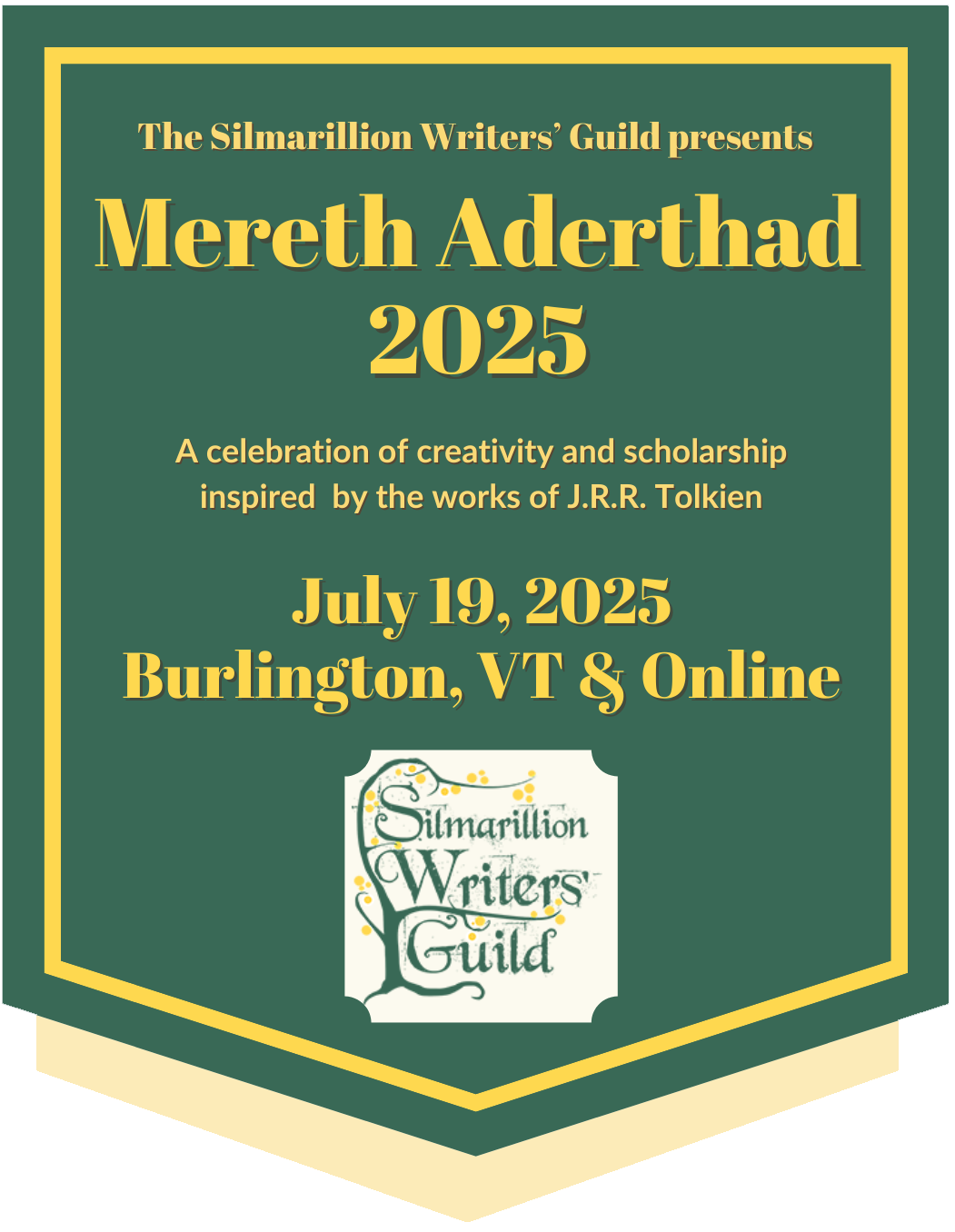Beta readers help writers at various stages of the writing process. Betas might help with brainstorming, give feedback on a rough draft, or help with proofreading. The SWG archive maintains a searchable list of beta readers as a resource for its members and guests.
Any SWG member can add themselves to the beta-reader list. You do not have to have any minimum experience beyond an interest in helping others with their writing!
To sign up as a beta reader, go to My Account under the My Account menu at the top of the page. This will take you to your member profile. Click the Edit tab at the top of the page. The screen capture below shows what you will see.
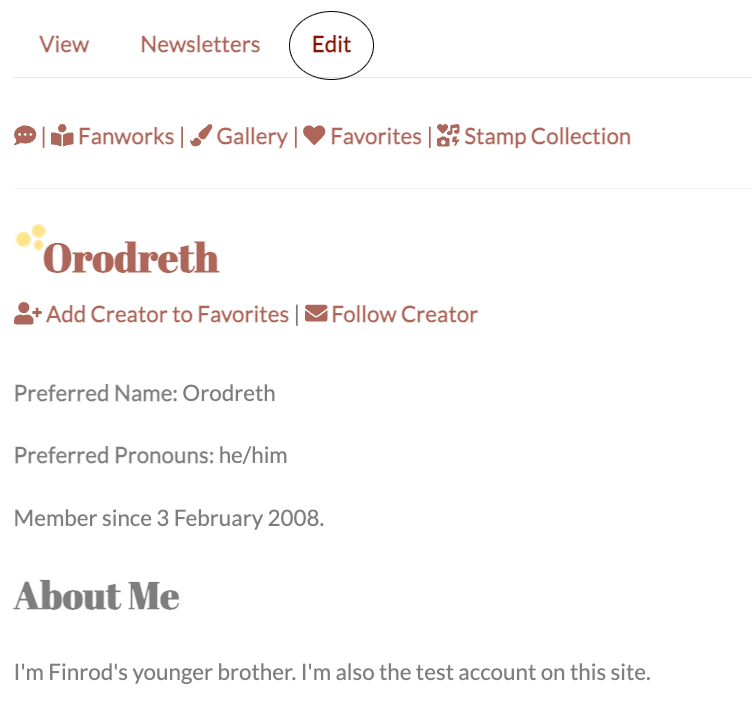
At the top of the Edit Profile page, you will see a row of tabs that allow you to access the various parts of your profile. There is a Beta tab; click it to access your beta profile, as shown in the screen capture below.
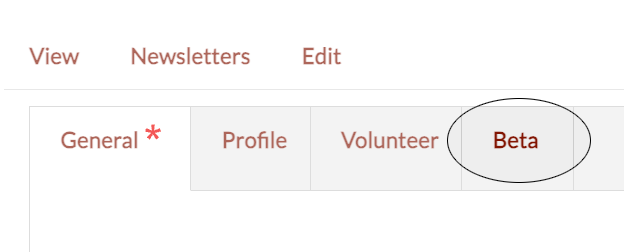
On your beta profile, you can add information to help writers decide if you are a good fit as a beta-reader for their project. You can include as much or as little detail as you'd like. There is an Additional Information field and space to attach files if you wish to clarify or including information in addition to what is in your profile.
Make sure you check the box to "Activate this profile" at the top of the page when your profile is ready to include in the list. Likewise, if you need to go on hiatus or are not available to beta-read, you can uncheck this box, and your name will be removed from the list without removing your profile. When you're ready to begin beta'ing again, just check the box again!
Once you're on the list, writers can view your profile and contact you directly from your beta profile.
The SWG moderators will reach out to active beta readers every six months or so via email to remind you to check your profile for accuracy.
Note that if you belong to our Discord server, there is also a #beta-finder channel that members can use to connect with someone willing to beta their project.