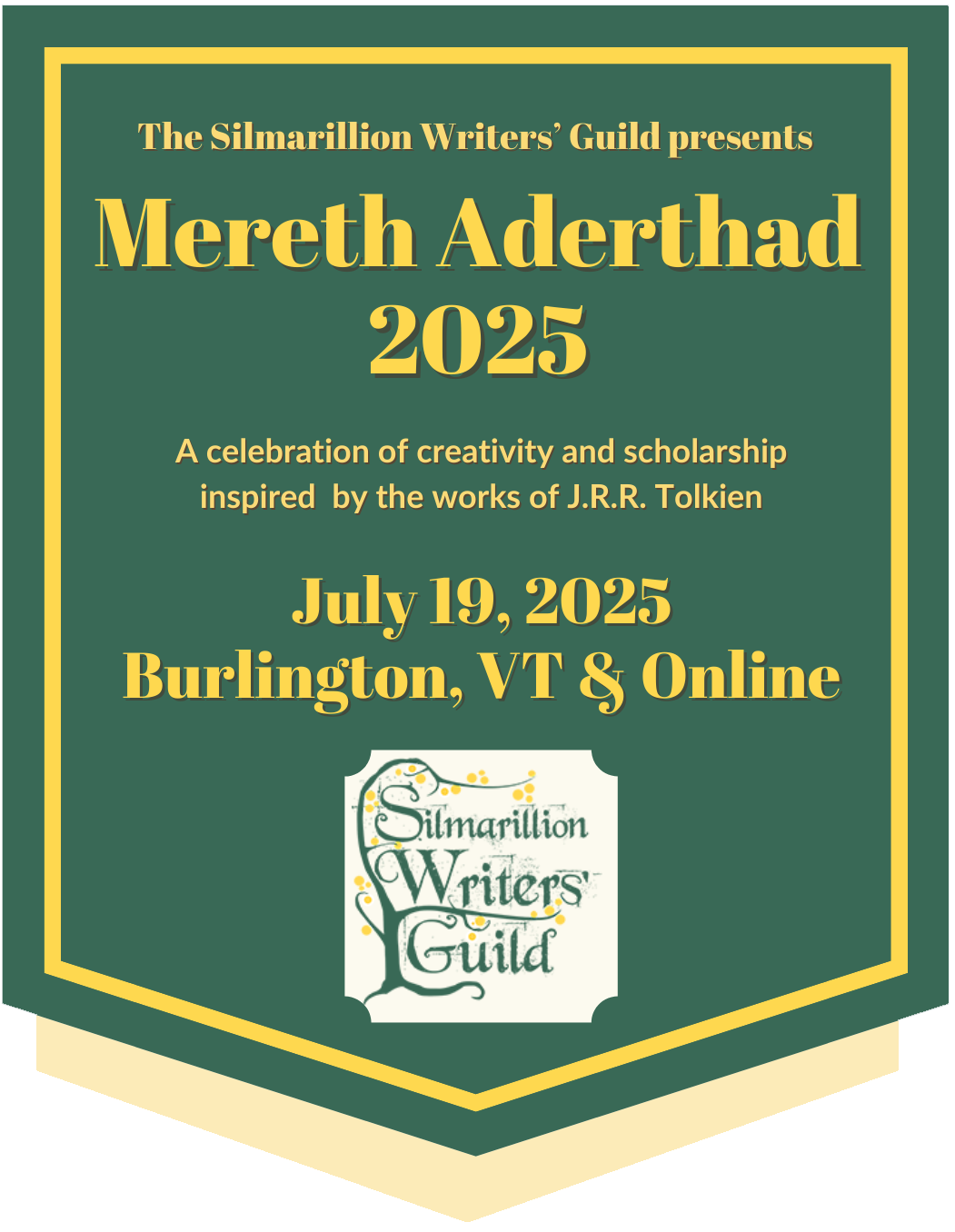Link collections allow you to gather links from within and outside the SWG into a single fanwork. You might create a link collection of recommended fanworks, favorite resources, or artwork and music that inspires one of your fanworks. The Add New Link Collection form will lead you through getting your link collection posted to the SWG archive.
Note that the SWG includes three fanwork types that are similar in that they present multiple pieces of content or links to content as a single fanwork. See our FAQ on series, link collections, and multimedia fanworks if you're not sure which you should choose.
Much of the Add New Link Collection form will include optional fields. The only required fields are the title, summary, rating, and the link and its title. Optional fields include Character, Genre, and Relationship. We recommend filling in all of the fields as accurately as possible, as this will help readers to find your writing when they search for specific fanworks.
The directions below will lead you through each field on the form and how to fill it out. You'll notice that most fields also have help text on the form itself.
Creating a New Fanwork
Title. Type in or paste the title of your link collection here.
Beyond the Silmarillion Fanwork. If you meet the membership criteria for our Beyond the Silmarillion section, you will see a checkbox here to mark if you link collection is a Beyond the Silmarillion fanwork.
Source Text(s). Checking the Beyond the Silmarillion Fanwork checkbox above will allow you to choose the Tolkien text(s) or adaptation(s) that your link collection is based on. If you used an adaptation (film, game, etc) that is missing from the list, use the Moderator Request field below to request to have it added. Hold down CTRL (PC) or Command (Mac) to select more than one source. This field is not available for link collections intended for the main SWG archive.
Co-Creator. If another creator contributed to this collection, you can add them here. Note that only co-creators who are also SWG members can be added. Begin typing their SWG username and choose it from the dropdown.
If you have multiple co-creators on this collection, you can click the Add Another Item button to add additional co-creators.
Important Note: Adding a co-creator does not automatically give them edit access to your link collection. If you want to grant edit access, you'll do that after saving your collection, on the Access Control tab on the next screen. See the access control FAQ for more information.
Language. This field will default to English, so unless you are posting a collection in a language other than English, you can skip this field. To change the language, begin typing the name of the language (in the language itself, not in English) and choose it from the dropdown. If the language has not been added yet, you can type it in now to add it.
Please note that only real world languages should be added to this field, not imaginary languages like Quenya and Sindarin.
Summary. The summary is a required field. Provide a brief summary of what a visitor can expect to find in your link collection. Information unrelated to the summary, such as challenge prompts, can go in one of the notes fields below.
Major Characters. Major characters are those who are a focus of your link collection. Characters whom you select here will appear in listings of fanworks, in the fanwork information section at the top of the collection itself, and in search results for the character.
If you want to select more than one character in this field, hold down CTRL (PC) or Command (Mac) on your keyboard as you select characters. If you need a character who is not included on the list, you can use the Moderator Request field, discussed below. Please note that there are several broader labels to apply to non-Tolkien characters or characters who are unnamed in the texts:
- Agender Unnamed Canon Character
- Unnamed Canon Character
- Female Unnamed Canon Character
- Historical Character(s)
- Legendary/Mythical Character(s)
- Male Unnamed Canon Character
- Nonbinary Unnamed Canon Character
- Original Agender Character(s)
- Original Character(s)
- Original Female Character(s)
- Original Male Character(s)
- Original Nonbinary Character(s)
- Other Fictional Character(s)
- Real Person(s)
Major Relationship. Similar to major characters, a major relationship is the focus of your link collection. Relationships included in this field may be romantic/sexual or platonic. We follow the wider fandom convention of using a slash (/) to denote romantic/sexual relationships, an ampersand (&) to denote friendships, and a plus sign (+) to denote queer platonic and other relationships, where the line between friendship and romance may be blurred.
To add a Major Relationship, begin typing the name of one of the characters in the relationship and select the relationship you want from the dropdown. Note that, within a relationship, characters are listed alphabetically. For example, if your collection explores the four-way friendship between Celegorm, Curufin, Angrod, and Aegnor, the relationship is listed on the site as "Aegnor & Angrod & Celegorm & Curufin."
Information entered in the Major Relationship field will appear in listings of fanworks, in the fanwork information section at the top of the fanwork itself, and in search results for the relationship.
If you want to add more than one Major Relationship, use the Add Another Item button. If you need a relationship that is not included on the list, you can use the Moderator Request field, discussed below.
Moderator Request. If a character or relationship in your collection is not on the list, you can use this field to request that the moderators add them. Note that we only add canon characters from Tolkien's works, and we use the names listed in the "Index of Names" in The Silmarillion. If you do not need a character or relationship, leave this field blank. If you would like us to add the character or relationship as a minor character or minor relationship, indicate this in your request; otherwise, all characters and relationships will be added in the major character and relationship fields.
Genre. Select one or more genres that describe your collection. If you want to select more than one genre in this field, hold down CTRL (PC) or Command (Mac) on your keyboard as you select genres.
Rating. This is a required field. Note that "Creator Chooses Not to Rate" is an option if you prefer not to rate your link collection. More on ratings can be found on our Ratings and Warnings policy.
Warnings. This field lets you choose warnings to apply to your collection. This helps visitors who wish to avoid certain types of content to do so (and can also serve as an endorsement for those who enjoy certain content!) If you rated your link collection Teens or Adult, you must choose at least one warning. Note that the option "Creator Chooses Not to Warn" is an option if you would prefer not to use warnings. You can also choose "Check Notes for Warnings" if the warning you need is not on the list or if you want to provide additional detail or clarification in the notes.
Challenge. If you created your link collection as a response to one of our site challenges, you can include it here. Doing so will list your collection among the responses to the challenge. If you are completing a challenge to receive a stamp, you must label your collection correctly here in order for the moderators to give you the stamp you've earned. If you want to select more than one challenge in this field, hold down CTRL (PC) or Command (Mac) on your keyboard as you select challenges. This field is not available for Beyond the Silmarillion fanworks.
Collection Notes. Use the Fanwork Notes field to hold notes that apply to the entirety of your link collection. Collection notes will appear at the top of the link collection. This field is a good place to include information that you want to be sure your audience sees before proceeding with your collection, such as additional warnings, translations, or challenge prompts.
Link. Now that you've added information about your collection, you will begin adding your links. The Link section of the form includes several fields as well that you will fill out for each individual link.
- URL. This is a required field. If you are linking to a fanwork on the SWG, begin typing its title and choose it from the dropdown. If you are linking outside the SWG, paste the full web address here.
- Link Text. Also a required field, your link will display as the text you type into this field. For example, you might include the title of the fanwork, article, or resource you are linking here.
- Link Description. While an optional field, we highly recommend giving visitors more information about the link here. For example, you might summarize the content found behind the link or explain why you included it. You should use this field to provide warnings or other information that visitors may need to know before clicking the link.
If you need to add more than one link, use the Add Link button to add another set of link fields. To reorder the links, drag and drop them in the order you wish to see them presented.
Complete. If your link collection is finished, check this box.
Authoring Information. If you want to backdate your link collection, you can do so here. This will prevent a collection from showing up at the top of the All Fanworks page and New & Updated Fanworks block in the sidebar and can be useful if you are archiving multiple older fanworks. Note that dating a fanwork in the future does not schedule it to post; please use this field only for backdating.
Exclude from Most Recent. If you do not want your link collection to show up on the Most Recent blocks on the front page and sidebar or included in that week's email newsletter, check this box. For example, you might use this field if you are archiving a lot of older fanworks at one time, or if the edit/change you are making to your fanwork is minor.
Multimedia Only. The SWG archive includes a fanwork type called Multimedia that allows creators to combine multiple types of fanworks (e.g., a meta piece with a link collection for further reading on the topic) into a single fanwork. If you are adding components to add to a multimedia fanwork and you do not want those components listed on the archive as independent fanworks, check this box. See the multimedia fanwork FAQ for more information on this fanwork type.
Publish. This box is checked by default. If you want to save your collection as a draft, you can uncheck this box.
Editing a Link Collection
Once you've saved your link collection, if you want to make changes to the content you've already entered or add additional links, you will need to edit the collection. To edit a collection, you can use the My Fanworks page and click the pencil icon next to the collection you want to edit, or you can view the link collection and use the Edit tab at the top of the fanwork.