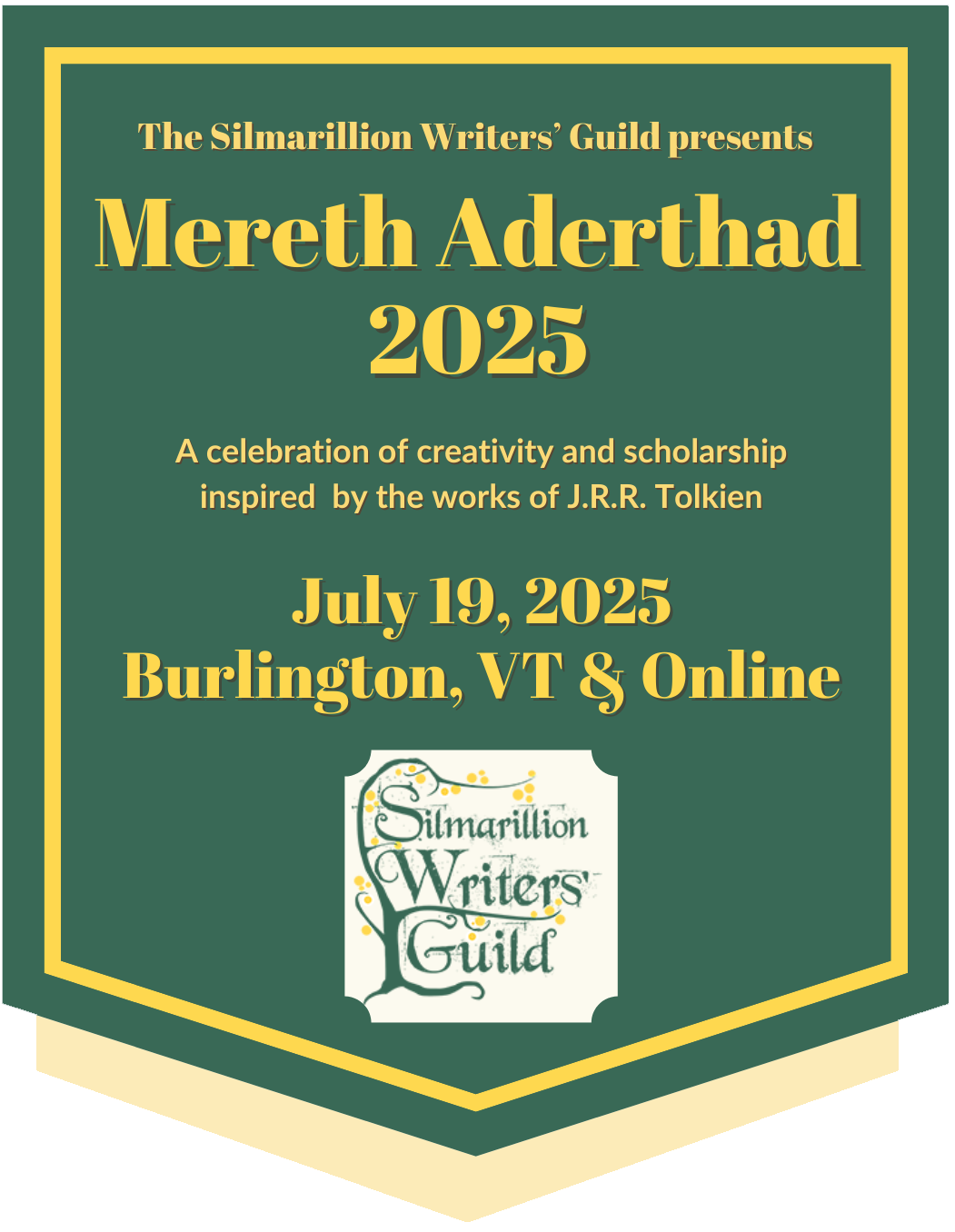Most people use Zoom on occasion for work, school, and other personal uses. If you are participating in an SWG event on Zoom, however, you may prefer to use your fannish name or pseudonym instead.
If you want to change your display name before the event begins, log into your Zoom account and click the Profile button to the left. Here, you can change your display name.

This is the best choice if you need to keep your real and fannish identities strictly separated, i.e., you don't want your real identity showing up to moderators in the waiting room or even briefly appearing while you change your name in the session. Just don't forget, after the event ends, to change your display name back!
Once you are in the event, you can change your display name there as well or add pronouns to your name. Right click over your name and a menu of options will pop up. Choose Rename and enter the name your want or add your pronouns.

Note that renaming yourself will cause you to briefly show up in the event under your display name. If you need to keep your real and fannish identities strictly separated, you should use the first option.
Contact a moderator before the event if you have concerns about how to participate safely.