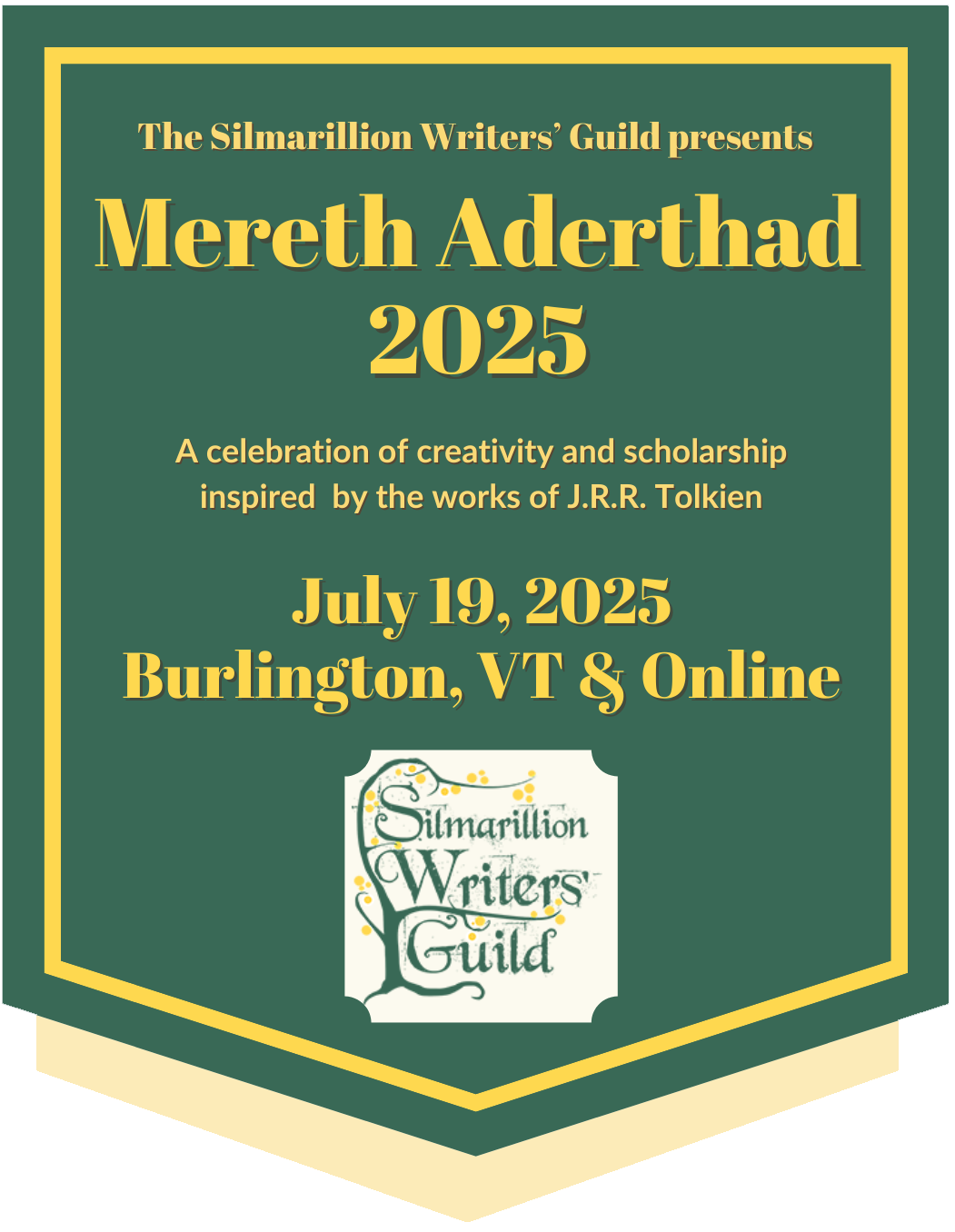Archive Tech Spotlight

This year, our archive has grown quickly in offering new features and opening its doors to new types of fanworks. In the midst of this, it can be easy to forget what we already have in place that can make our site easier and more convenient to use.
- Dark mode. Need to rest your eyes while reading? The SWG newsletter staff recently set off on a tangent about the best ways to set up dark mode on the site, and we thought we'd share the fruits of that conversation with you. While we'd love to offer a variety of different themes someday, someday is the key word there. But in the meantime, most devices and browsers can be set up for dark mode. Thanks to Independence1776 for researching this FAQ!
- Betas. If you need a beta, you can search for someone in our beta directory. But what if you want to help out other authors by becoming a beta? You can activate and update your beta profile at any time by going to My Account and clicking the Beta Profile tab at the top. If ever you need to go on hiatus, uncheck the "Activate This Profile" checkbox at the bottom and you won't lose your profile, but your name won't show up on the beta list till you reactivate.
- Finding Fanworks. Remember that one story you read seven years ago? The crackfic horror about Glorfindel? That you've laughed about every day since?? Our Find a Fanwork page (under Tools) is set up to help you find that fanwork you know you saw/read/loved so many years ago, or it helps you find the perfect fanwork you haven't yet read or seen to fall in love with.
- PMs. Sometimes you want to reach out to a creator or fellow SWG member, but a comment isn't the best way to do it. Did you know you can private message (PM) fellow SWG members? (Note that not all members have switched on this feature.) Visit a person's profile and use the Contact link at the top of their profile. You can find a complete list of SWG members (or creators) here. If you want to switch PMs on (or off) on your own account, go to My Account, click the Edit tab at the top, and look for the Contact Settings section.
Posted on 12 August 2022 (updated 2 September 2022) by SWG Moderators